
Endpoint Security Working From Home
By Anifowoshe Ibrahim – a freelance writer for The Cryptocurrency Posts. You can follow him on LinkedIn.
With the rise of COVID-19 cases, many companies have been forced to change their working scheme and adapt to a completely remote environment. For some, not much has changed, but for others, the work-from-home situation was uncharted territory that introduced potential security traps.
Before the outbreak, many employers were reluctant about the implementation of remote work. Only 7% of Americans (Desilver, 2020) and 5.2% of Europeans (Eurostat, 2020) worked from home. But with the second wave of COVID-19 getting stronger, many companies have little choice but to adopt this new remote working model for their teams.
This new way of working comes with unique security challenges that companies need to address right away. Many companies are not aware that the adoption of remote work can easily threaten the security of their company. Endpoint devices like laptops, desktops, smartphones, printers, and tablets present new opportunities for hackers to get into their workplace and access their information.
Even before COVID-19, many businesses suffered attacks at the hands of cybercriminals, and only a few implemented effective security protocols. Because of the increasing number of endpoint devices connected to home networks, cybercriminals are feasting on unsecured devices and creating new threats.
With this in mind, implementing protective endpoint security protocols and controls for remote workers is very important. Making this transition is not likely to create much difficulty for companies that have remote workers since these companies likely have policies outlining how to access data remotely. Companies that do not have remote access policies, however, are more susceptible to cyberattacks. So, how do you set up endpoint security protection for your company?
Let’s start with your employees… Although your team members’ vulnerabilities are often overlooked, they are one of the most reasonable places to start the protection. Make sure your employees:
- Keep their devices away from others, and protected with a strong and unique password. Make sure they do not share passwords. Captain obvious calling here, but as strange as this sounds, the lack of these obvious protections creates easy pathways for bad netizens.
- Always log out of applications and switch off devices when not in use.
- Use a webcam cover to block unwanted prying via the camera.
- Keep their work and home systems separated on different devices.
- Are educated on cybersecurity. This will go a long way in protecting your business.
- Take precautions when joining a video call. It goes beyond being camera ready, but rather being ready to share their screen, closing tabs they don’t want to share, covering their webcam/muting their microphone, and arranging their background not to overshare.
Once your team members are in-line with security protocols, make sure your teams’ networks are also protected.
- Even if you think their passwords are super strong, they could be breached. That’s why requiring multi-factor authentication is super important.
- Securing Wi-Fi connections will save headaches. Make sure your team members’ routers are password protected as well.
What about software?
- Keep software current with the latest updates.
- Find good data encryption software that suits your needs. That way, your files will be safe and for your eyes only.
- Use a VPN (virtual private network) to help protect your IP address and your privacy.
- Protect browsing activities by using a private search engine like Startpage. This prevents tracking and logging, and keeps browsing private and safe. With the unique Anonymous View feature, you can even visit sites completely anonymously.
- Install antivirus software on all devices and be sure to keep it up-to-date to prevent new threats.
- Make sure the communication tool you are using has end-to-end encryption to keep your communication safe and private.
- Use a private e-mail service to prevent business correspondence from getting into the wrong hands. Services like StartMail will keep your messages private and include handy features like email aliases that help protect your identity.
While we know that remote working is not easy for every company, implementing these security tools and best practices is easy and can vastly improve company security. Protect your security today with StartMail!
Sources:
Desilver, Drew. “Working from home was a luxury for the relatively affluent before coronavirus – not anymore” 21 Mar 2020 from https://www.weforum.org/agenda/2020/03/working-from-home-coronavirus-workers-future-of-work/
Eurostat. “How usual is it to work from home” 6 Feb 2020 from https://ec.europa.eu/eurostat/web/products-eurostat-news/-/DDN-20200206-1
More from the blog

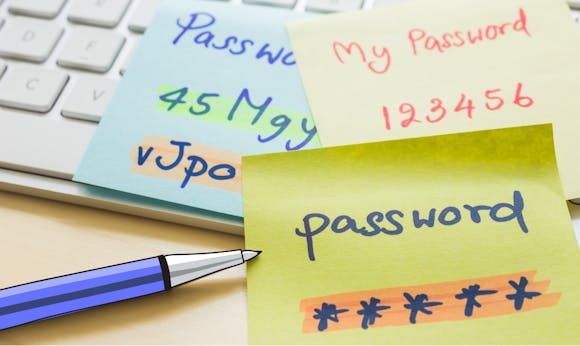
Enhance Your Password Security – 5 Essential Tips
Continue reading
Why Choose StartMail? – Privacy Matters! | Secure & Ad-Free
Continue reading
Switch to Secure Email – Migrate Easily! | Private & Encrypted
Continue reading