Data migration made easy
Easily move your business contacts and email correspondence to and from StartMail with our migration tool. If you need additional assistance, our support team is here to help!
Protect your sensitive data and that of your customers, clients, and partners. StartMail ensures that your email communication is always secure and confidential. Make the smart choice and start using StartMail for your business email today.
Try it for free for 7 days!
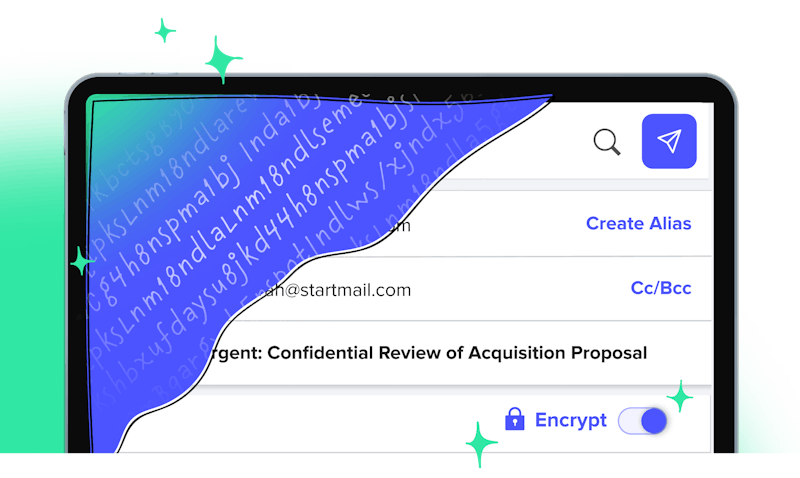
Don't just take our word for it – industry experts have consistently endorsed our email service.

Ensure your confidential business communication remains secure with StartMail's encryption. We make it easy to keep your emails secure with PGP encryption to ensure that only the intended recipients can read your message. You can also send password-protected emails, even if the recipient doesn’t use encryption and configure your IMAP mail client to use end-to-end encryption.
Your data is encrypted within a personal vault, ensuring that your sensitive information remains safe from prying eyes.
Your subscription comes with unlimited aliases - extra email addresses that are perfect for distinguishing various departments or business needs, for instance, streamline customer service with support@example.com or your sales department with sales@example.com. Create multiple email addresses under your main account at no extra cost – and the best thing is they can even be shared between team members.
Easily move your business contacts and email correspondence to and from StartMail with our migration tool. If you need additional assistance, our support team is here to help!
As a subscription manager, you can effortlessly manage user access in your admin panel, create shared email aliases for specific teams members, and handle account security with ease.
Own multiple domains? StartMail’s business account lets you add as many as you need! Perfect for differentiating subbrands or managing various online ventures. Centralize your emails in one inbox or sort them into domain-specific folders for optimal organization.
Begin your secure email journey with StartMail by registering your business account and creating a strong password to set the foundation for a protected communication channel. Quick, easy, and secure – your path to encrypted email starts here.
Establish your business’s unique identity by adding your custom domain to StartMail. Our seamless domain setup makes connecting your existing domain simple. You can later add an unlimited number of additional domains to your StartMail business account.
Expand your secure email network by adding team members to your StartMail business account. You can add an unlimited number of additional accounts to your subscription at a discounted rate of 25% off.
StartMail’s business account is designed to empower your team to prioritize privacy without compromising on convenience.
Invest in your team’s privacy and productivity without breaking the bank. Enjoy an exclusive rate for your entire team with our discounted group subscriptions at 25% off every additional account. Our scalable plans grow with your business, ensuring you only pay for what you need.
Enable your team to collaborate seamlessly with shared email aliases. This feature allows multiple team members to send and receive emails from the same alias address, enhancing your team’s ability to coordinate and respond to clients under a unified identity.
Our dedicated support team is committed to your success. You will receive personalized assistance from real people and swift resolutions to any queries or issues. With StartMail’s exceptional support, your business can operate smoothly and efficiently.
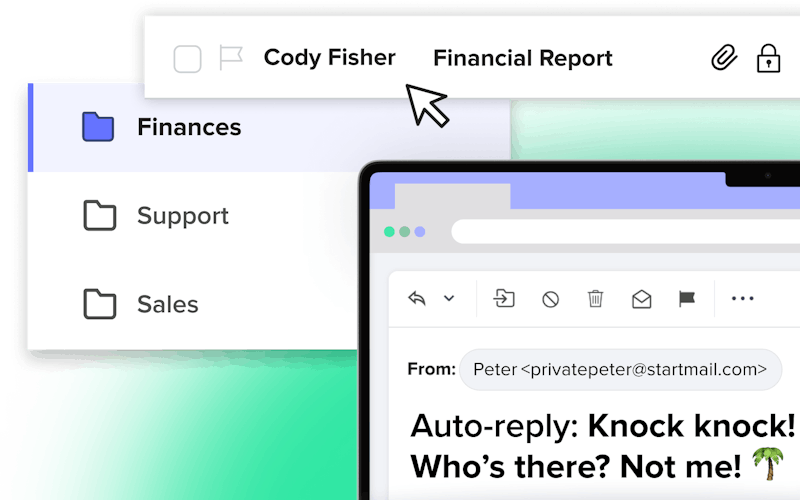
Keep your team on track with StartMail’s organizational tools. Present a polished image with a customized email signature and use our automatic filters to prioritize key emails, ensuring important messages stand out. Contact lists facilitate easy group messaging, while organized folders help maintain a clutter-free inbox. And, our out-of-office response lets contacts know when you’re away, maintaining seamless communication.
Shield you business communication with StartMail's advanced phishing protection
According to recent reports, more than 80% of organizations experienced more than one data breach in 2023, leading to significant reputational and financial losses. StartMail offers a number of features specifically designed to effectively safeguard customers against spam and the threat of phishing scams.
Your privacy is our top priority. We don't track your email activity, serve ads, or sell your data. You're in control of your data at all times.
Emails you send contain headers that include your IP address. We hide the IP address to prevent you from being tracked.
We block suspicious activity and promptly respond to user reports to ensure the safety of your account.
If you receive a message from an unwanted address, you have the ability to discard it. Our improved spam filtering will automatically block future messages from the same unwanted sender.
Stay safe online with our built-in malicious link protection. We'll warn you if you click on an external link and show you the full web address, so you can decide whether to proceed or not.
We protect your privacy by blocking tracking pixels, which are often used to monitor your email activity. By default we hide senders’ external images. You have the option to display images from trusted senders.
Advertisers and data brokers use your email to track online activity. Using a unique alias for every service means your email cannot be tied to other personal data.
Tired of spam cluttering your inbox? Our personal and private spam filter allows you to train it to recognize and redirect new spam emails out of your inbox. Enjoy a cleaner and more organized inbox.

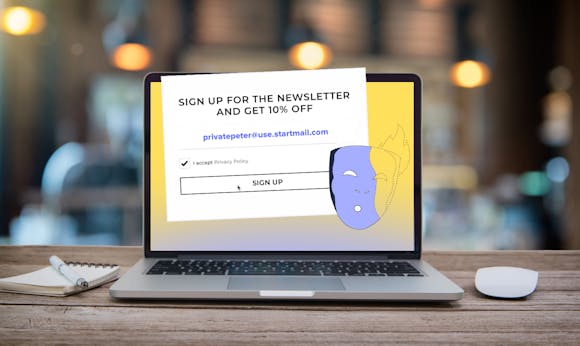

Comprehensive data protection for your business: encrypted, local, and GDPR compliant.
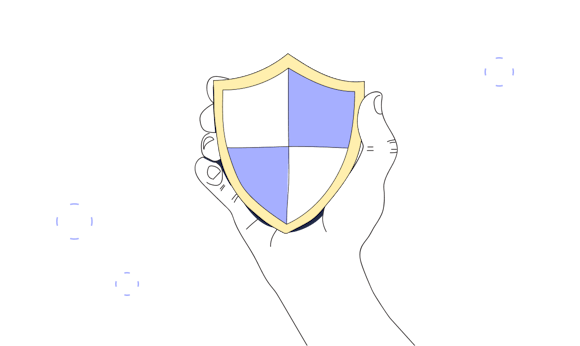
At StartMail, we take pride in being GDPR compliant, offering European-based standards for our private email service. Your data is shielded by the most stringent privacy standards, affording you peace of mind knowing that your information is secure.
Your data is encrypted within a personal vault, ensuring that your sensitive information remains safe from prying eyes. Plus, we use secure TLS connections wherever possible to guarantee your messages are encrypted during transit.
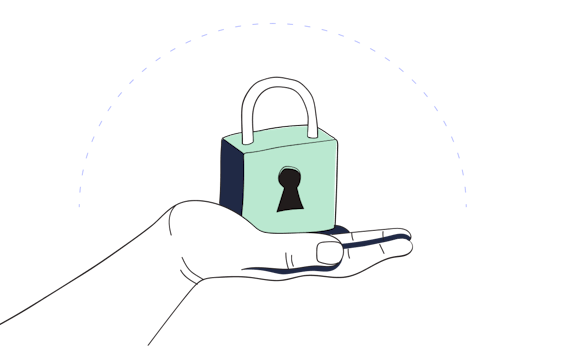
Your data is not sent flying through the cloud, but is securely stored on our self-hosted servers located in the Netherlands. Our data center is ISO 27001 certified and complies with the EU’s GDPR, which are the world’s strictest privacy regulations.

You can use StartMail with your favorite email client like AppleMail, Outlook or Thunderbird on desktop and mobile, or try our fast and intuitive webmail.
Enjoy the freedom to choose what suits you best, wherever you are. We make sure it’s simple, secure and private!
It's fast, easy to use and comes with all the bells and whistles you want! Stop selling your privacy to internet giants. Start using secure email with StartMail!
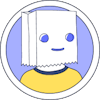
Joël
StartMail-User
I strongly recommend investing a few dollars/euros in a secure and private email provider, such as StartMail. I really love the fact that StartMail offers me the option to use “disposable” email addresses every time I make an online purchase. As such, I am not compromising my main email address."
Read more: Privacy in action

Frederic Carteron
Superior Court Judge
I am sooo excited to be signed up for your email services — and equally happy and relieved to cancel all my Gmail email accounts. Thank you all once again for creating and maintaining the highest ethical standards at StartMail.

Anonymous
StartMail-User
Premium privacy features and security make StartMail the ideal email service for individuals or businesses sending sensitive information regularly. With unlimited aliases, huge amounts of storage, and top-class encryption, StartMail is a no-brainer for those looking to move away from more easily hackable services like Gmail or Outlook.

Chelsea Forsyth
techradar.pro - The source for tech buying advice
Five Stars. I've been using StartMail for a few months now, and I really like it. The security features are awesome, and its very intuitive to use. It's so great to know that I am no longer beholden to companies like Google and Microsoft for my email. Definitely recommend.

Ron B.
StartMail-User
Free email isn't free — you pay with your privacy. That's why I now use StartMail to secure my email privacy. Dump the spy-mail and get your own StartMail account for pennies a day!

Kim Komando
Radio host of The Kim Komando Show - America's largest show about tech
A nice, easy email operation that doesn't spam with advertising and doesn't sell or market my mail. I'm so happy I switched and will gladly continue paying yearly for the peace, and security I have.

BrotherMatthews
StartMail-User
I have set up a lot of aliases that will be used for orders, subscriptions, etc. If one gets junk emails I can delete it and use others created for the same function.
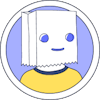
Tennfarmer
StartMail-User
Simple pricing for premium privacy
Secure, encrypted email with your own domains. Perfect for teams, entrepreneurs, and freelancers.
Built by the founders of Startpage - the world’s most private search engine.
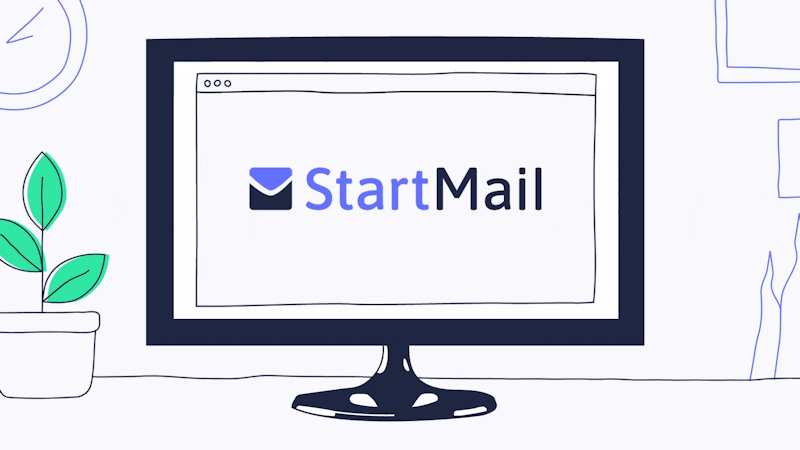
...and much more!

Learn how StartMail can protect your online communication and don't ever pay with your privacy again!
Unique extra email addresses you can create and delete at any time. Help to keep your main address exclusive, and prevent spam and phishing.
Keep all your important messages safely stored in one place. With StartMail, you'll never have to worry about running out of space.
Your privacy is our top priority. We don't track your email activity, serve ads, or sell your data. You're in control of your data at all times.
If you need help, we are there for you. Our support team consists of humans who use StartMail daily - no chatbots found here.
StartMail works with your favorite email app, such as Thunderbird, Outlook, or Apple Mail. Full IMAP/SMTP access for your ultimate freedom.
Export a vCard of your contacts from Google or iOS and simply upload the file into StartMail. All your existing contacts are added at once.
Send and receive secure email from your own email domain. For example, yourname@example.com.
We make it easy to keep your emails secure with PGP encryption. With just one click, you can encrypt your email with PGP and ensure that only the intended recipients can read your message.
Tired of spam cluttering your inbox? Our personal and private spam filter allows you to train it to recognize and redirect new spam emails out of your inbox. Enjoy a cleaner and more organized inbox.
Stay safe online with our built-in malicious link protection. We'll warn you if you click on an external link and show you the full web address, so you can decide whether to proceed or not.
Our headquarters and servers are located in the Netherlands, ensuring that your emails and data are protected by the European Union's General Data Protection Regulation (GDPR), the world's highest privacy standard.
We protect your privacy by blocking tracking pixels, which are often used to monitor your email activity. By default we hide senders’ external images. You have the option to display images from trusted senders.
We offer two-factor authentication (2FA) to protect your account from unauthorized access. This means that even if someone gains knowledge of your password, they won't be able to access your account without your verification device.
Create filters to automatically sort your emails into specific folders and keep your inbox neat and tidy.
Emails you send contain headers that include your IP address. We hide the IP address to prevent you from being tracked.
Our advanced search tool helps you find any email you are looking for. Whether you need a simple search or more advanced filtering, we've got you covered!
Choose how you want to view your inbox. Read your emails with the classic layout or decrease the spacing to quickly scan through your messages. Protect your eyes with our built-in dark mode.
Sign up for a business account: Begin your secure email journey with StartMail by registering your business account and creating a strong password to set the foundation for a protected communication channel.
Configure your domain: Establish your business’s unique identity by adding your existing custom domain to StartMail. Our seamless domain setup makes connecting your existing domain simple. You can later add an unlimited number of additional domains to your StartMail business account. (Please note that StartMail does not provide domains, so you must already have your own domain to be able to set it up with your StartMail business account.)
Add team members: Expand your secure email network by adding team members to your StartMail business account. You can add an unlimited number of additional accounts to your subscription at a discounted rate of 25% off.
StartMail does not provide domains, so you must already have your own domain to be able to set it up with your StartMail business account. If you already have a registered domain, you can follow the steps in this article to learn how to set up your domain.
An alias is an extra email address that you can use instead of your main address. It helps you to reduce spam, protect you from data breaches or phishing attacks, and simply remain private. Delete or disable aliases at any time and immediately stop receiving any email sent to the alias, and the sender will receive a bounce message. Learn more
StartMail offers two types of aliases in a personal account.
Personal and quick aliases end in @use.startmail.com instead of @startmail.com. This is done to ensure that email aliases do not conflict with the address options available for StartMail's main email addresses.
Burner aliases are system generated. The alias is created with one click and automatically deleted after one hour. It is not possible to send emails from a burner alias. Only one burner alias can be active at any one time.
There is no limit to the number of personal and quick aliases you can create. For more information on our different types of aliases, check out our support article.
Yes, StartMail is accessible through a web browser. We specifically made it to work as if it is an app on your phone, and you can access all StartMail privacy features like encryption and aliases from here. For easy email access from a mobile phone or tablet, we recommend adding our website to the home screen of your device.
Alternatively, you can use a third-party email client such as K-9 Mail, Outlook, or Apple Mail to access your StartMail email on your phone. You will need to configure the email client to use the correct settings for StartMail. You can find instructions on how to configure your email client on our support page.
StartMail was founded by Robert E.G. Beens and David Bodnick – the creators of private search engine Startpage. Robert E.G. Beens is a recognized privacy expert and advocate. As the CEO of the company, he leads StartMail’s global team of engineers, creators, and support specialists.