Blog

August 17, 2023
Email Productivity Tips – Work Smarter & Stay Organized!
Discover tips to improve your email workflow – Stay organized, save time, and boost productivity with smarter email management.

July 27, 2023
10 Ways Privacy Benefits You – Boost Security and Well-being
Learn how maintaining privacy boosts security, reduces stress, and gives you better control over your data. Discover ten ways privacy enhances your life.

July 6, 2023
Protect Your Privacy While Booking Travel – Use Email Aliases
Learn how using email aliases can safeguard your personal information and help you secure the best deals when booking travel online.

April 28, 2023
Switch to Secure Email – Migrate Easily! | Private & Encrypted
Migrating to StartMail is simple – Enjoy encrypted, ad-free email with no tracking – Secure your inbox and switch today!

March 15, 2023
Protect Your Privacy as a Consumer – Top Tips
Learn to safeguard your personal information with privacy products, limiting data sharing, understanding privacy policies, and shopping safely online.
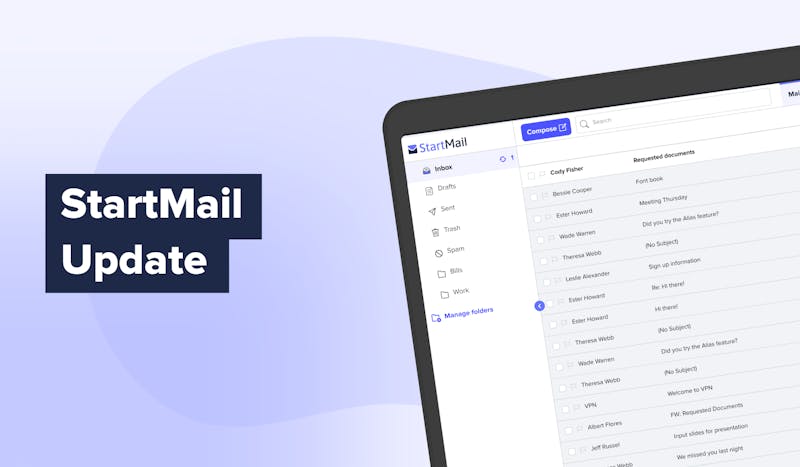
March 9, 2023
Phishing Emails Are on the Rise – Learn How to Stay Safe
Learn how to protect yourself from phishing attacks with StartMail's easy-to-follow tips and advice.
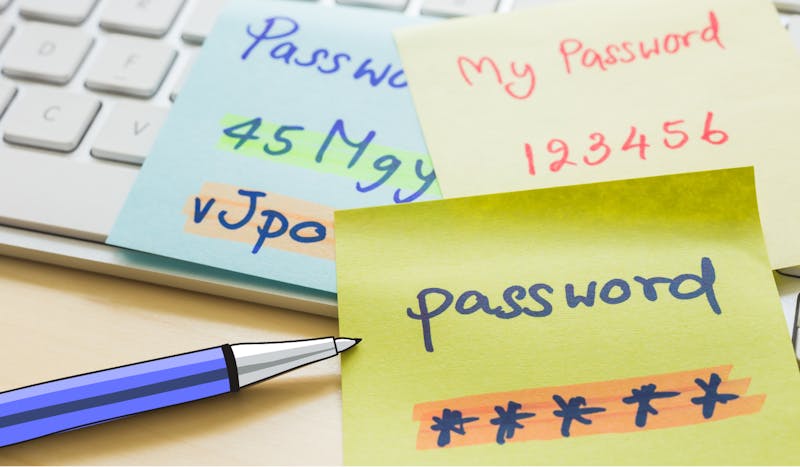
March 3, 2023
Enhance Your Password Security – 5 Essential Tips
Discover five tips to improve password management, including strong policies, password managers, and multi-factor authentication to protect your accounts.

January 6, 2023
Protect Your Data in the New Year – 5 Key Tips
Discover five steps to keep your data safe in the new year, including password management, two-factor authentication, and using a secure email provider.

December 19, 2022
5 Best Privacy Gifts – Keep Your Data Safe & Secure
Looking for the perfect privacy gift? Discover 5 great gifts for tech enthusiasts, security-conscious users, and anyone who values online privacy.

November 21, 2022
10 Tips | Safe Online Shopping – Protect Yourself, Avoid Scams
Shop online with confidence – Learn 10 essential tips to protect your privacy, secure payments, and avoid scams. Stay safe while shopping!