Blog

February 12, 2025
Big Tech & Privacy – The Hidden Risks of Data Exploitation
Learn how Big Tech exploits your data – Understand the risks of relying on major platforms and how to reclaim your privacy.

January 27, 2025
6 Ways Companies Violate Your Privacy – Stay Protected
Discover 6 common ways companies misuse your data – Learn how your privacy is at risk and what you can do to protect yourself.
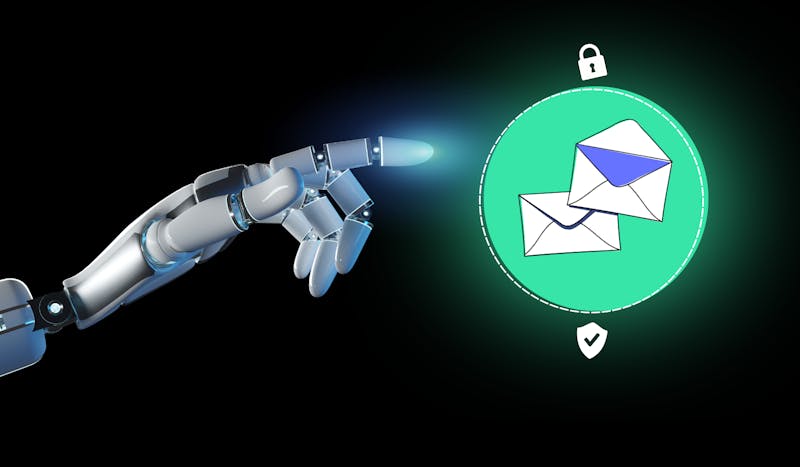
November 14, 2024
How AI Threatens Your Email Privacy – What You Need to Know
AI is changing email privacy – Learn how artificial intelligence is used to track, analyze, and compromise your inbox security.

October 2, 2024
The Hidden Costs of Free Email – What You’re Really Paying
Free email isn’t really free – Discover the hidden costs, from data tracking to targeted ads, and learn how to protect your privacy.

July 17, 2024
5 Benefits of Secure Business Email – Protect Your Company
Discover 5 key benefits of a secure email service for business – Protect sensitive data, enhance privacy, and improve communication security.
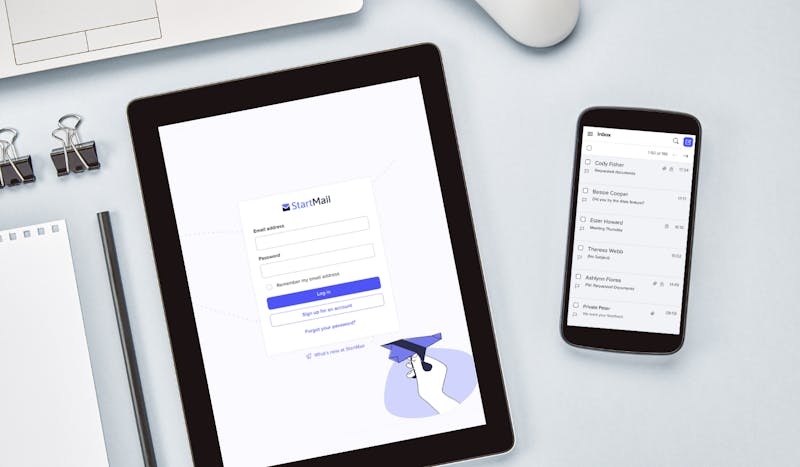
July 4, 2024
Beginner’s Guide to IMAP – Set Up & Manage Your Email
Learn how IMAP works and how to set it up – Sync your email across devices and manage your inbox efficiently with this beginner’s guide.
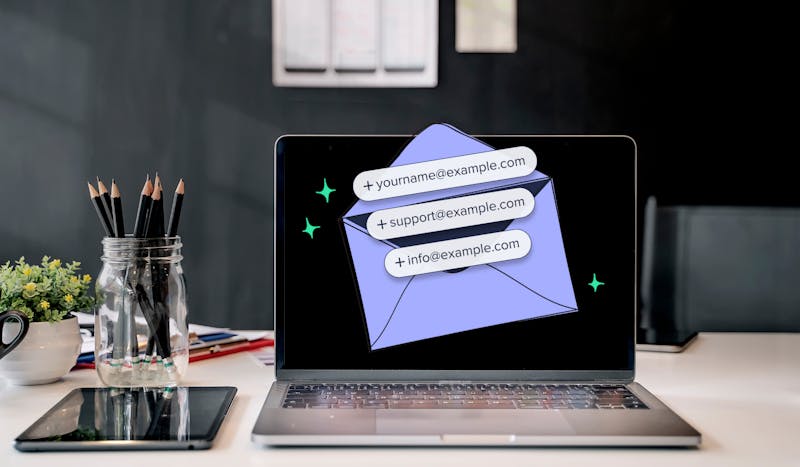
June 17, 2024
Benefits of a Custom Email Domain – Secure & Professional
Discover why a custom email domain matters – Build trust, enhance security, and create a professional image for your business.
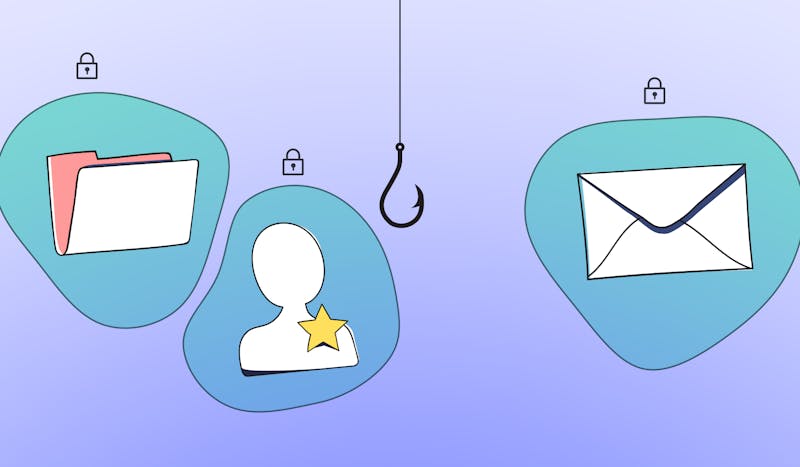
March 22, 2024
The Cost of Phishing Scams – Protect Your Data
Explore the impact of phishing scams. Learn real-life examples and strategies to protect yourself and your business from these costly attacks.

November 14, 2023
Microsoft Outlook Update Raises Privacy Concerns | Blog Article
Learn about the recent Microsoft Outlook update that may compromise your email privacy by transferring messages and credentials to Microsoft's servers, even for non-Microsoft email accounts.

October 26, 2023
StartMail vs Gmail – Privacy-Focused Email Alternative
Discover how StartMail prioritizes your privacy with encryption, unlimited email aliases, and no data collection for ads, offering a secure alternative to Gmail.