
Release Notes January 2022
Welcome to this month’s release notes! Below you’ll find the latest product improvements and updates to start 2022!
📣 What’s new?
Dark Mode
Reduce eye strain, cut down on blue light exposure, increase battery life on your device, and have the option to switch between a light and dark version of your inbox? It’s all possible now with StartMail’s new Dark Mode! After running a Beta version we listened to all your feedback in order to develop the best version for you which includes the ability to distinguish unread emails, process QR codes, print pages, and clearly view your folder list. More information on how to enable Dark Mode in your Account Settings can be found in the following Support Center article.
Email Alerts
*Please note that the previously existing feature from Classic StartMail has been discontinued.
Control over recipient list
For your convenience, email addresses automatically populate as a suggestion when you
compose an email by typing in the first three letters of an address. Now you can control
which email addresses are shown as a suggestion. More information can be found in the
following Support Center article.
Come join our team
As StartMail and its customer base are growing, so is the StartMail team! We are currently searching for candidates that fit different positions which include a Content and Community Coordinator, Dev/Ops Engineer, Back-end engineer, and Front-end engineer.
We are a friendly and dedicated group of people from all over the world that care deeply about privacy. We try to excel at what we do individually and together as a team. Building a fantastic product that makes a difference. We care about our customers' experience and satisfaction. We take pride in contributing to empowering people to take back their online privacy.
🐛 Bug Fixes
Keyboard shortcuts
You can now use the arrow keys on your keyboard to select an email address by pressing enter. The email address will then appear in the recipient and TO: field.
🎁 What's next?
Generate new PGP key
We will be adding the functionality to generate a new PGP key in your keyring.
More from the blog


StartMail Release Notes – November 2021 Updates
Continue reading
Why Choose StartMail? – Privacy Matters! | Secure & Ad-Free
Continue reading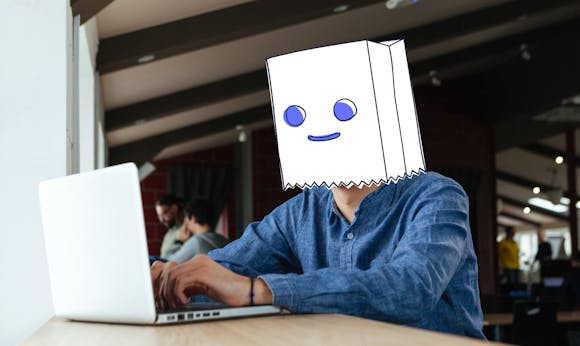
Use Email Aliases to Stay Private – Protect Your Inbox!
Continue reading