
Introducing StartMail’s Official Badge: Protecting You Against Phishing Attacks
At StartMail, security is our highest priority. As phishing attacks become more sophisticated, we have launched labelling for our emails to safeguard your data from malicious actors. Our new ‘Official Badge’ will be prominently displayed in all emails that are legitimately sent from us at StartMail, whether it’s subscription information, product or company updates, or communication from our support team. This badge is an easy and reliable way for you to verify if an email received from StartMail is genuine.
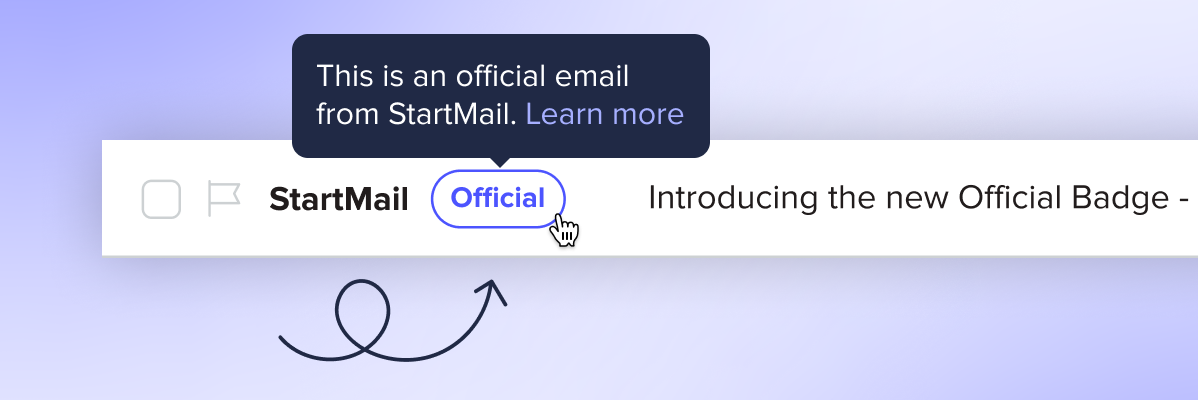
Phishing attacks imitating StartMail emails are on the rise, with cybercriminals imitating official emails and creating deceptive landing pages to trick our customers into sharing personal information, including login information and financial data. At StartMail, we are dedicated to staying one step ahead of these threats and equipping our customers with the necessary tools to protect themselves. By incorporating the Official Badge into our webmail environment, we aim to establish a visual symbol of trust, enabling you to easily distinguish between legitimate emails from our company and potential scams.
Please note that the Official Badge will only be visible in our webmail environment. If you’re using an IMAP connection to send and receive your StartMail emails, we advise you to log in to your webmail to ensure the legitimacy of any emails. This extra step can help verify whether the received communication is genuinely from us.
If you're looking for tips on how to recognize phishing attacks, we recommend reading our blog post on the topic. The article offers insights into identifying phishing attempts and the types of data we may request or never ask for in our emails. To learn more, check out the article by clicking here.
More from the blog

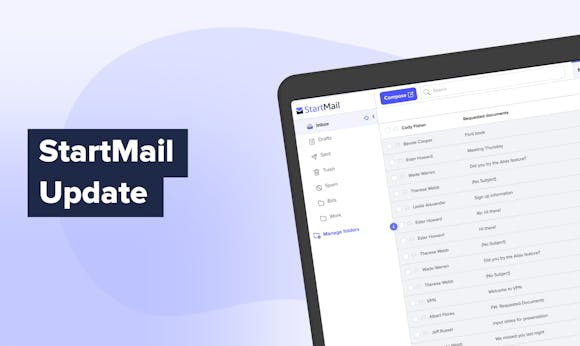
Phishing Emails Are on the Rise – Learn How to Stay Safe
Continue reading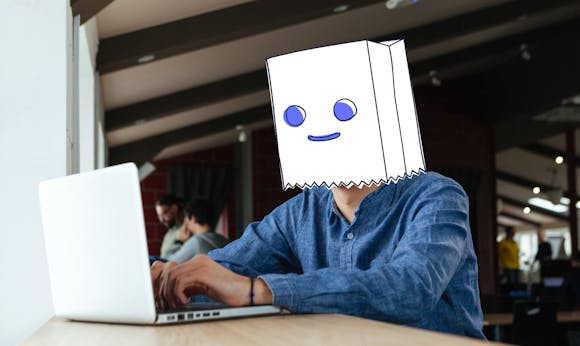
Use Email Aliases to Stay Private – Protect Your Inbox!
Continue reading
Why Choose StartMail? – Privacy Matters! | Secure & Ad-Free
Continue reading