
Release Notes January 2020
What’s new in StartMail?
📣 New features
Monthly release notes
As you may have noticed, StartMail is continuously improving the application. To keep you up to date we will be publishing regular updates with the latest features and improvements. Stay tuned!
Visual Indication
We have now added arrows next to an email to indicate when you have forwarded or replied to an email.
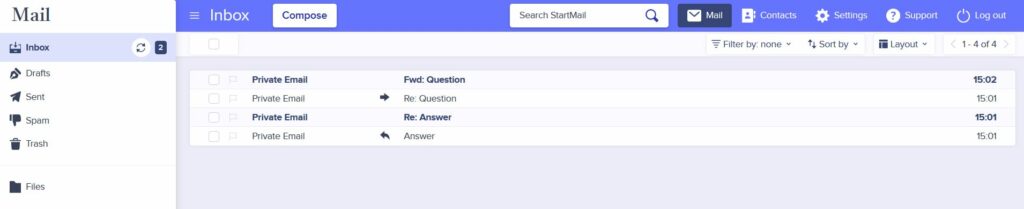
Enhanced Alias Tool
We’ve improved the Alias creation tool, adding greater convenience whilst giving you more options.
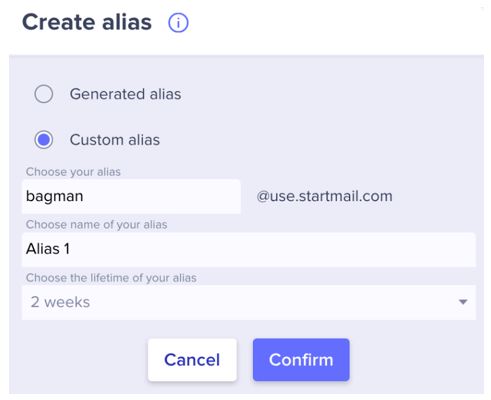
We even added support for creating aliases on the fly while you are writing an email. Stay private!
Add to Contact
It is now possible to add a contact to your contact book when viewing a message. This can be done by clicking on the sender’s display name.
Useful Search Bar
We’ve made UI improvements to the search bar on both desktop and mobile, starting with placement, which is now the in the top navigation in both desktop and mobile views.
🐛 Bug fixes
Resizable reading pane
You can now resize the reading pane while viewing a message by dragging the grey bar between the split horizontally or vertically depending on the position of your layout.
Second header for better usability
We’ve made an improvement to the main header (a second header) to create more space and make actions more visible.
Message Counter
We’ve made sure the counter in your inbox is in sync with the inbox message count.
Inline Images
You can now seamlessly upload inline images to your email.
🎁 What’s next?
Product Maturity
We are working on adding more features to make the product more mature.
More from the blog


StartMail Release Notes – February 2020 Updates
Continue reading
StartMail Release Notes – March 2020 Updates
Continue reading
StartMail Release Notes – April 2020 Updates
Continue reading